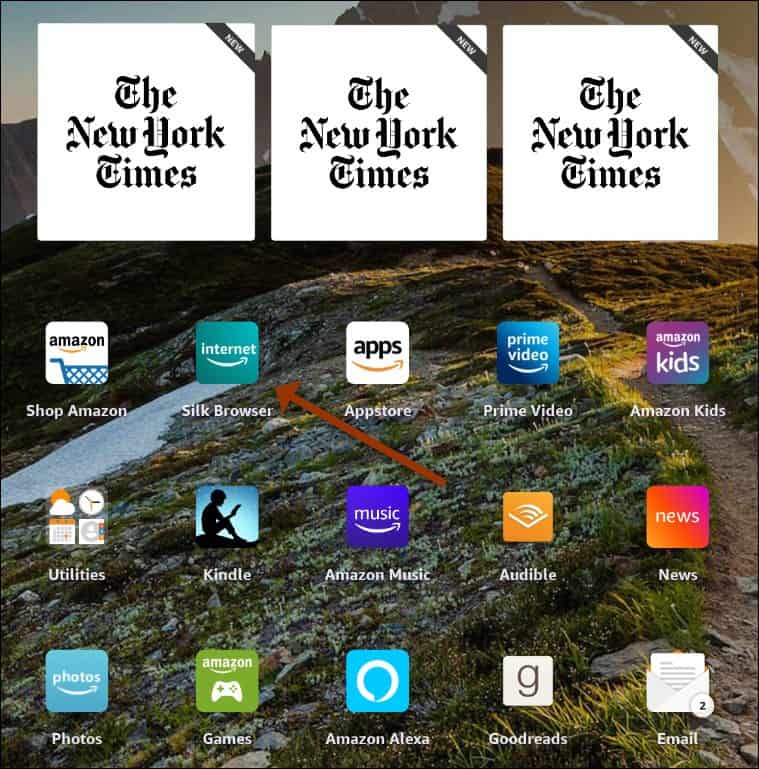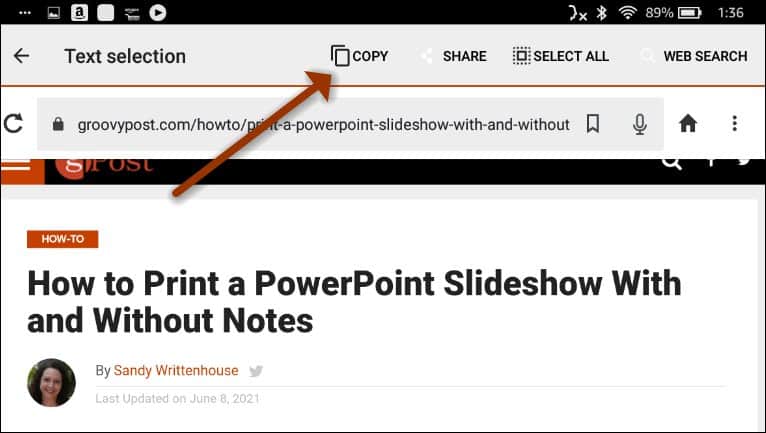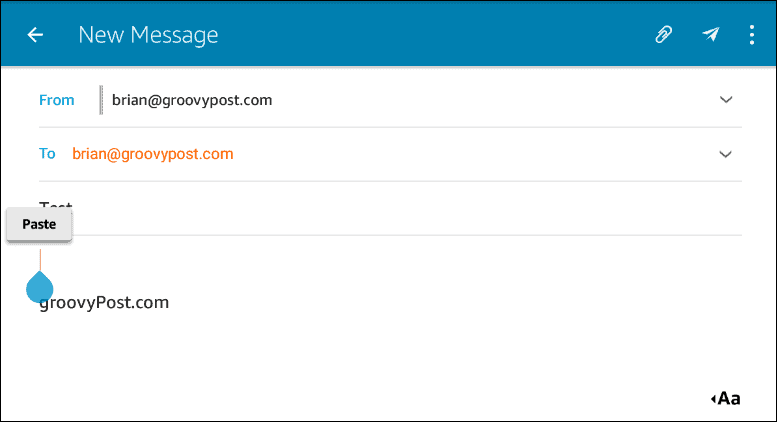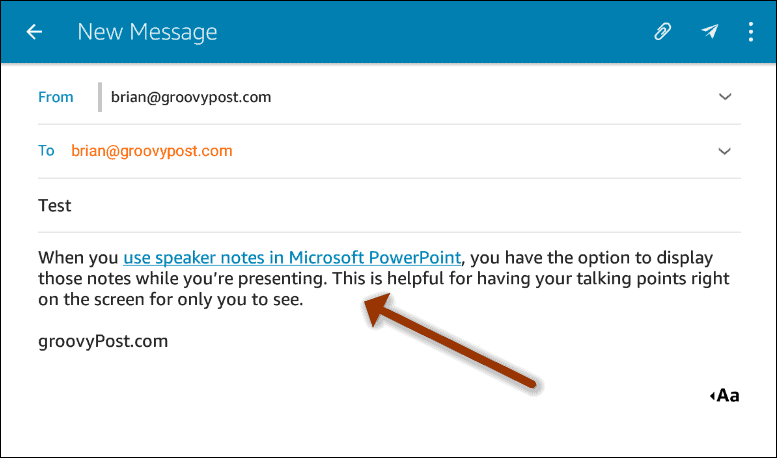Copy and Paste from the Browser on Fire HD Tablets
For this example, I will use the Silk browser to copy text and the email app to paste it. Then, on the Kindle Fire, launch your browser from the home screen.
This will work with select apps or documents that contain the text, too. For example, here, I’m copying text from the groovyPost site. Long press the first word of the text you want to copy. Then drag the markers to highlight the rest of the text you want.
Next, tap the Copy button at the top of the browser. That will copy the text you selected to your clipboard.
To paste the text, long press a text field in an app or document on your Kindle Fire HD. Here I’m pasting the text I copied to an email. The Past button comes up on the screen. Tap the Paste button.
There you go. The text you copied is pasted into the field you selected.
That’s all there is to it. Using the copy and paste feature on Kindle Fire HD devices has become much easier as its Fire OS has been updated over time. If you are looking to get a new Kindle Fire HD, check out some of the deals below. There is a size and type for every user — including kids! I was so hoping this was the solution, too. :( I don’t see any better solution, as the hd inexplicably doesn’t use clippings. :( Comment Name * Email *
Δ Save my name and email and send me emails as new comments are made to this post.
![]()