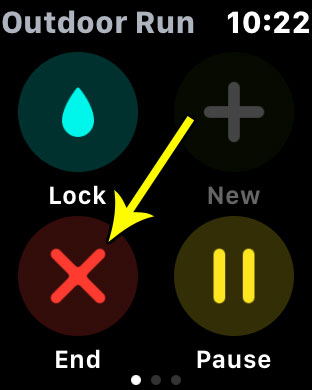But every workout will end eventually, and you may find that you are unclear about how to actually finish a current workout. Our tutorial below will show you how to end a workout so that the stats can be recorded to your watch and count towards completing your daily exercise goal.
How to Finish an Apple Watch Workout
The steps in this article were performed on an Apple Watch 2 in WatchOS 4.3.2. While the workout interface is a little different in different versions of WatchOS, the method for ending a workout is the same. The menu where you will find the End button also contains an option to pause the workout, as well as one to lock the screen. Step 1: Swipe right on the workout screen.
Step 2: Tap the End button to finish the workout.
Do you often run in cities or locations where you get stopped crossing an intersection? Find out how to enable an auto-pause feature for running workouts on the Apple Watch so that the workout pauses when it senses that you have stopped moving. This will help to keep your running time a little more accurate so that you will know how good your mile time actually is. He specializes in writing content about iPhones, Android devices, Microsoft Office, and many other popular applications and devices. Read his full bio here.