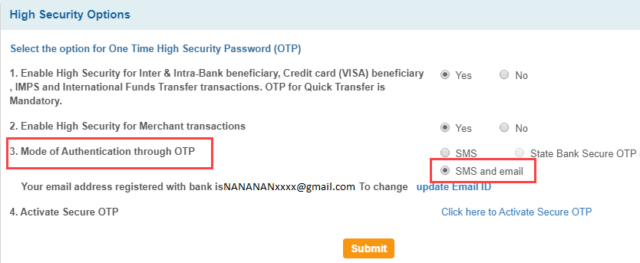Why this option is necessary, what can be the benefits of activating this option, and how to activate this option, all the answers are covered in the following article.
Why do you need to get the SBI net banking OTP on email
It is obvious for us to think why it is necessary to connect the OTP to email? When getting the OTP on SMS is more convenient. Following are the few benefits of connecting SBI net banking OTP to email
Due to the network delay of your preferred number, you won’t get the OTP on time. Hence, an e-mail will be a better option.In case you have to go out of the country, you won’t need an international roaming facility for SBI bank transactions. Because you can get SBI net banking OTP on emailIn case you are traveling to peripheral areas where there is a network issue with your preferred sim number then again if you have internet. You can get the OTP by email.In very rare cases, if you don’t have your mobile with you, or the number you have given for SBI net banking is not Working anymore, then also email can solve the problem.
Go to the official website of the State Bank Of India
The site can be found at the address https://www.onlinesbi.com This is the official website of SBI for online banking. Don’t use any other site.
Enter your SBI online username and password
Enter the username and password you got while registering for SBI online banking. Once you enter the details, with the correct captcha you are ready for further steps.
Go to my account and profile
On the top right corner of the screen, you will find my account and profile. Click and it will open further options.
Tap on the profile option
From here on you will be directed to furthermore options.
Choose the high-security options
After clicking on the high-security options, you will be asked to fill in the profile password option. (Profile password: The password you were asked to set while applying for the SBI online banking for the first time.)
Set the OTP option to Email and SMS
Once you enter your profile password, now you finally can change the High-security options. There are options of setting your OTP to SMS or Mobile app or e-mail and SMS. From here choose e-mail and SMS. When you are done with all the processes, now you can get SBI net banking OTP on your email. Even if you don’t need the email service right now, still setting the OTP to email and SMS can be useful anytime in the future. So no harm in doing some quick, easy, and free settings.