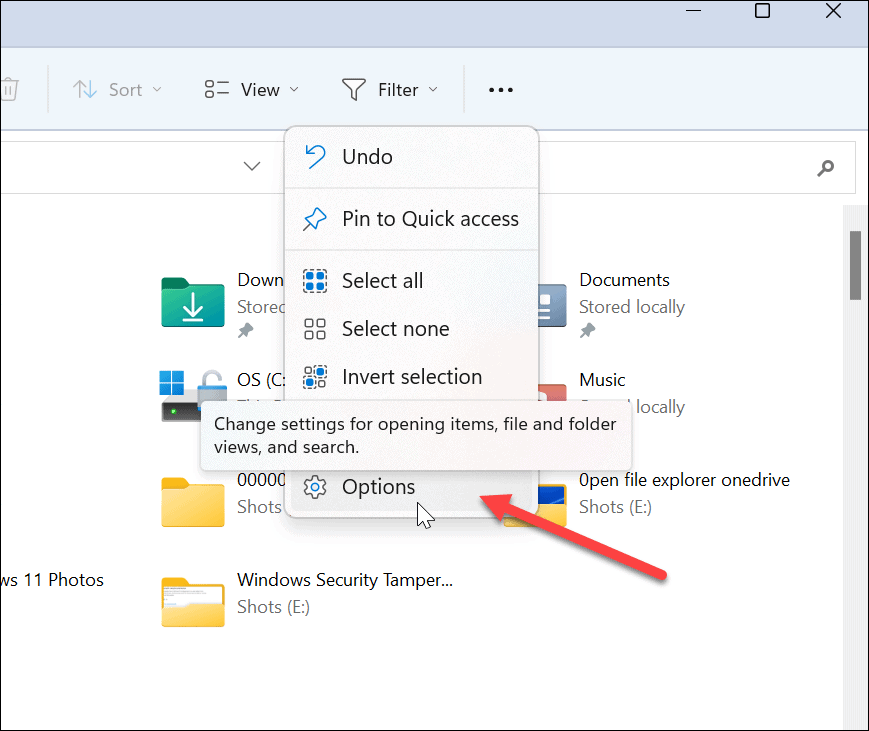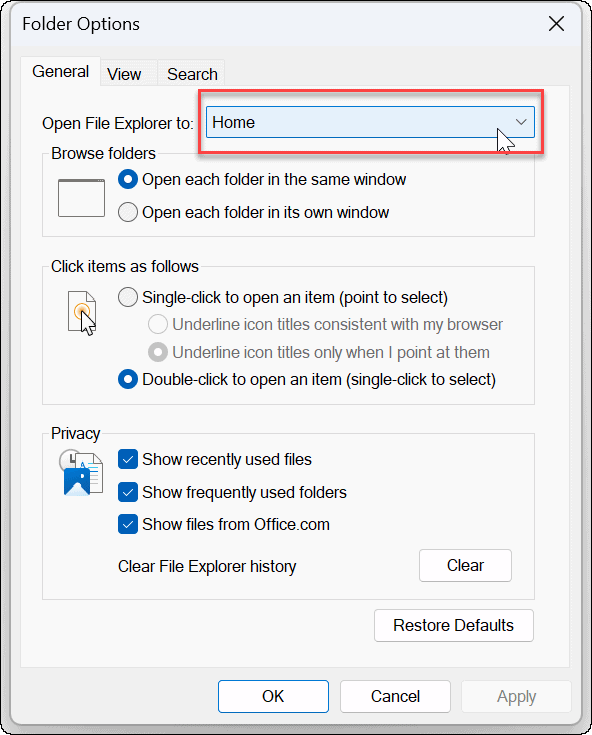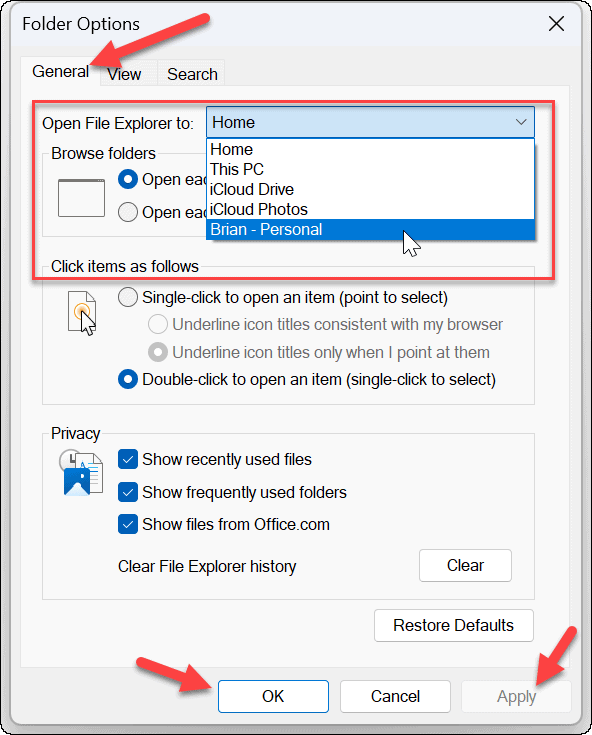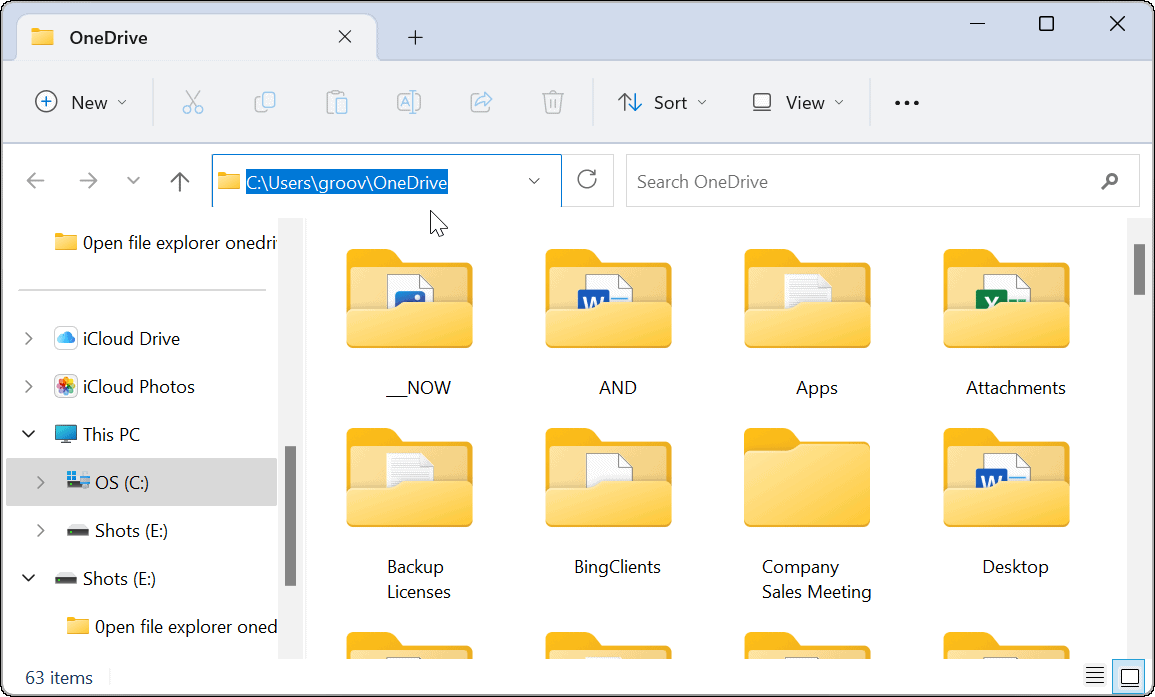For example, it will show recently accessed files, folders, and pinned items. If you’re unhappy with that, you can make File Explorer open on This PC instead. If you don’t like either of those views, you might want to make File Explorer open to OneDrive on Windows 11 and access items stored in the cloud.
Make File Explorer Open to OneDrive on Windows 11
When you first launch File Explorer on Windows 11, it defaults to Quick view for easy access to frequently used files. To make File Explorer open to OneDrive instead of its default view, use these steps: Of course, whichever option you choose, File Explorer will open to your selection. For example, we set File Explorer to open to iCloud Photos as an experiment.
Getting More from File Explorer on Windows 11
File Explorer on Windows 11 has received a new coat of paint and behaves differently. Some users like its simplicity, but, on the other hand, many people want it to work as it did in previous versions of Windows. If you’re not a fan of the new File Explorer, there are some things you can do. For example, you can get the Windows 10 context menu back on Windows 11 or learn how to find Options in Windows 11 File Explorer. While File Explorer is generally responsive, it doesn’t always work correctly. If you experience issues, read how to fix File Explorer not working. And if you need more control, check out how to run File Explorer as an administrator. You might also be interested in customizing the File Explorer experience. Comment Name * Email *
Δ Save my name and email and send me emails as new comments are made to this post.
![]()

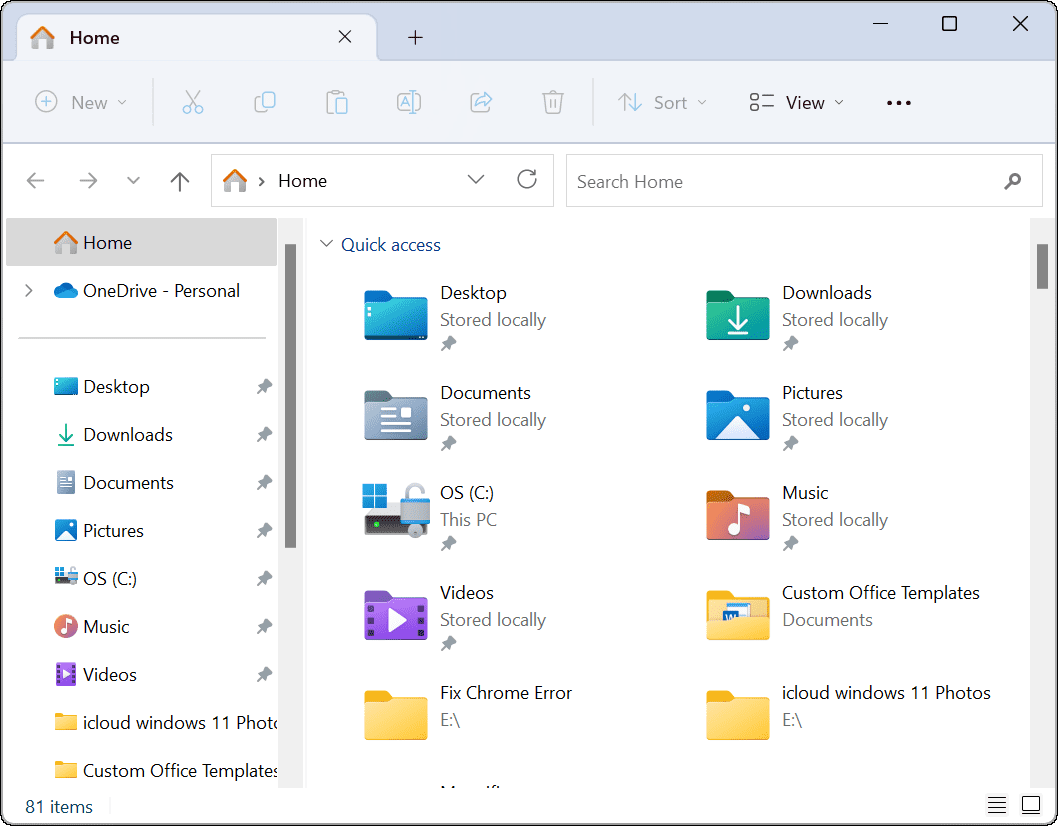
![]()